Best Keyboard Shortcuts For Adobe Photoshop.
You'd think setting up your content in Photoshop would be second nature. But sometimes, the shortcuts to change the background size, or zoom into your project aren't what you think. Here are some of the most crucial fundamental shortcuts to know:
- Control + Alt + i (Command + Option + i ) = Change the image size.
- Control + Alt + c (Command + Option + c ) = Change canvas size.
- Control + + (Command + + ) = Zoom in.
- Control + - (Command + - ) = Zoom out.
- Control + ' (Command + ' ) = Show or hide the grid, the automatically-generated horizontal and vertical lines that help align objects to the canvas.
- w = Magic Wand
- m = Rectangular Marquee, a.k.a. the Select Tool
- l = Lasso
- i = Eyedropper
- c = Crop
- e = Eraser
- u = Rectangle
- t = Horizontal Type
- b = Brush
- y = History Brush
- j = Spot Healing Brush
- g = Gradient
- a = Path Selection
- h = Hand
- r = Rotate View
- p = Pen
- s = Clone Stamp
- o = Dodge
- z = Zoom Tool
- d = Default Foreground and Background Colors
- x = Switch Foreground and Background Colors
- q = Edit in Quick Mask Mode
- x = Change Screen Mode
- , or . = Select previous or next brush style.
- Shift + , or . = Select first or last brush style used.
- Caps Lock or Shift + Caps Lock (Caps Lock) = Display precise crosshair for brushes.
- Shift + Alt + p (Shift + Option + p) = Toggle airbrush option.
- Control (Command) = Toggle between Slice tool and Slice Selection tool.
- Shift + drag = Draw square slice.
- Alt + drag (Option + drag) = Draw from center outward.
- Shift +
alt + drag (Shift + option + drag) = Draw square slice from center outward. - Spacebar + drag = Reposition the slice while creating the slice.
- Shift + + or – = Cycle through blending modes.
- Shift + Alt + n (Shift + Option + n) = Normal mode
- Shift + Alt + i (Shift + Option + i) = Dissolve
- Shift + Alt + k (Shift + Option + k) = Darken
- Shift + Alt + g (Shift + Option + g) = Lighten
- Shift + Alt + m (Shift + Option + m) = Multiply
- Shift + Alt + o (Shift + Option + o) = Overlay
- Shift + Alt + u (Shift + Option + u) = Hue
- Shift + Alt + t (Shift + Option + t) = Saturation
- Shift + Alt + y (Shift + Option + y) = Luminosity
- Control + a (Command + a ) = Select all objects
- Control + d (Command + d ) = Deselect all objects
- Shift + Control + i (Shift + Command + i ) = Select the inverse of the selected objects
- Control + Alt + a (Command + Option + a) = Select all layers
- Control + Shift + E (Command + Shift + e) = Merge all layers
- Alt + . (Option + .) = Select top layer
- Alt + , (Option + ,) = Select bottom layer
- Alt + [ OR ] (Option + [ OR ]) = Select next layer down or up
- Control + [ OR ] (Command + [ OR ]) = Move target layer down or up
- Control + Shift + [ OR ] (Command + Shift + [ OR ]) = Move layer to the bottom or top
- Shift + Control + n (Shift + Command + n) = Create a new layer
- Control + g (Command + g) = Group selected layers
- Control + Shift + g (Command + Shift + g) = Ungroup selected layers
- Control + e (Command + e) = Merge and flatten selected layers
- Control + Shift + Alt + e (Command + Shift + Option + e) = Combine all layers into a new layer on top of the other layers. Note: This step gets you one, combined layer, with all elements of that layer in separate layers below -- which is different than a traditional merge-and-flatten layers command.
- Control + t (Command + t) = Transform your object, which includes resizing and rotating
- Control + Shift + s (Command + Shift + s) = Save your work as ...
- Control + Shift + Alt + s (Command + Shift + Option + s) = Save for web and devices


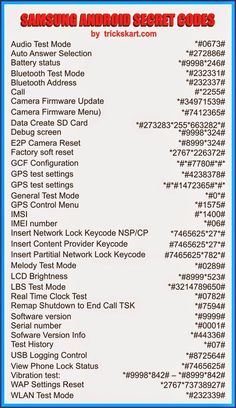






Comments
Post a Comment