GTA 5 Cheats: Best Cheat Codes for GTA 5.
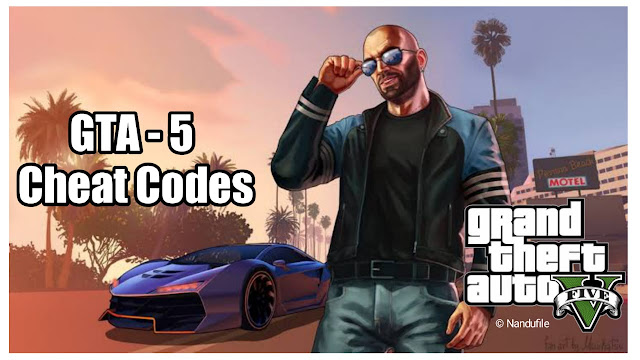
GTA 5 Cheats: Here are all the GTA 5 PC cheats we found useful. PAINKILLER : Become invincible for five minutes TOOLUP : Get all weapons TURTLE : Full health and armour POWERUP : Recharge special ability CATCHME : Run faster GOTGILLS : Swim faster HOPTOIT : Jump higher FUGITIVE : Raise wanted level LAWYERUP : Reduce wanted level DEADEYE : Aim better (enter this up to four times to keep increasing aiming accuracy, but the cheat gets disabled if you enter it five times) HOTHANDS : Exploding punch HIGHEX : Exploding bullets INCENDIARY : Flaming bullets LIQUOR : Make your character inebriated (aka enter drunk mode) SKYDIVE : Get a parachute SKYFALL : Fall from the sky with no chance of using a parachute (press the forward button and try to hit the ground headfirst to survive) MAKEITRAIN : This changes the weather (enter it again and again to cycle through different weather options) SNOWDAY : Ensure traffic chaos thanks to slippery cars FLOATER : Enter this cheat and get inside a vehicle

