Best Shortcut Keys List for Microsoft Word.
- Press Ctrl + B to toggle the Bold attribute
- Press Ctrl + I to toggle the Italic attribute
- Press Ctrl + U to toggle the Underline attribute
- Press Ctrl + Q to remove paragraph formatting
- Press Ctrl + C to copy selected text to the clipboard
- Press Ctrl + X to cut selected text to the clipboard
- Press Ctrl + V to paste text from clipboard
- Press Ctrl + Z to undo the last action
- Press Ctrl + Y to redo the last action
- Press Ctrl + Shift + < to decrease font size one point
- Press Ctrl + Shift + > to increase font size one point
- Press Ctrl + Spacebar to remove character formatting
- Press Ctrl + Shift + Spacebar to create a non-breaking space
- Press Ctrl + Hyphen to create a non-breaking hyphen
- Press Ctrl + Home to go to the start of the document
- Press Ctrl + End to go to the end of the document
- Press F1 to access online Help or the Office Assistant
- Press F2 to move text or graphics
- Press F3 to insert an AutoText entry (after Word displays the entry)
- Press F4 to repeat the last action
- Press F5 to choose the Go To command (Edit menu)
- Press F6 to go to next pane or frame
- Press F7 to launch the Spelling and Grammar check
- Press F8 to extend a selection
- Press F9 to update selected fields
- Press F10 to activate the Menu Bar
- Press F11 to go to the next field
- Press F12 to choose the Save As command (File menu)
- Press Shift + F1 to start context-sensitive Help or reveal formatting
- Press Shift + F2 to copy selected text
- Press Shift + F3 to change the case of letters
- Press Shift + F4 to repeat a Find or Go To action
- Press Shift + F5 to move to a previous revision
- Press Shift + F6 to go to the previous pane or frame
- Press Shift + F7 to choose the Thesaurus command (Tools menu, Language submenu)
- Press Shift + F8 to shrink a selection
- Press Shift + F9 to switch between a field code and its result
- Press Shift + F10 to display a shortcut menu
- Press Shift + F11 to go to the previous field
- Press Shift + F12 to choose the Save command (File menu)
- Press Ctrl + F2 to choose the Print Preview command (File menu)
- Press Ctrl + F4 to close the window
- Press Ctrl + F5 to restore the document window size
- Press Ctrl + F6 to go to the next window
- Press Ctrl + F10 to maximize the document window
- Press Ctrl + F12 to choose the Open command (File menu)
- Press Ctrl + C or Shift + F2 to copy selected text to the clipboard
- Press Ctrl + X to cut selected text to the clipboard
- Press Ctrl + V to paste text from clipboard
- Press Ctrl + Z to undo the last action
- Press Ctrl + Y to redo the last action
- Press Ctrl + N to new document
- Press Ctrl + O to open a document
- Press Ctrl + P to print a document
- Press Ctrl + A to select all
- Press Ctrl + F to find
- Press Ctrl + H to replace
- Press Ctrl + G to go to
- Press Ctrl + up arrow to paragraph up
- Press Ctrl + down arrow to paragraph down
- Press Ctrl + left arrow to go to the word to the left
- Press Ctrl + right arrow to go to the word to the right
- Press Ctrl + Shift + F5 to edit a bookmark
- Press Ctrl + Shift + F6 to go to the previous window
- Press Ctrl + Shift + F7 to update linked information in a Word source document
- Press Ctrl + Shift + F8 to extend a selection or block (then press an arrow key)
- Press Ctrl + Shift + F10 to activate the ruler
- Press Ctrl + Shift + F12 to choose the Print command (File menu)
- Press Alt + F1 to go to the next field
- Press Alt + F3 to create an AutoText entry
- Press Alt + F4 to quit Word
- Press Alt + F5 to restore the program window size
- Press Alt + F8 to run a macro
- Press Alt + F9 to switch between all field codes and their results
- Press Alt + F10 to maximize the program window
70+ Shortcut Keys List for Microsoft Word.


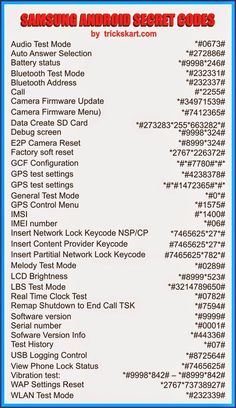






Comments
Post a Comment